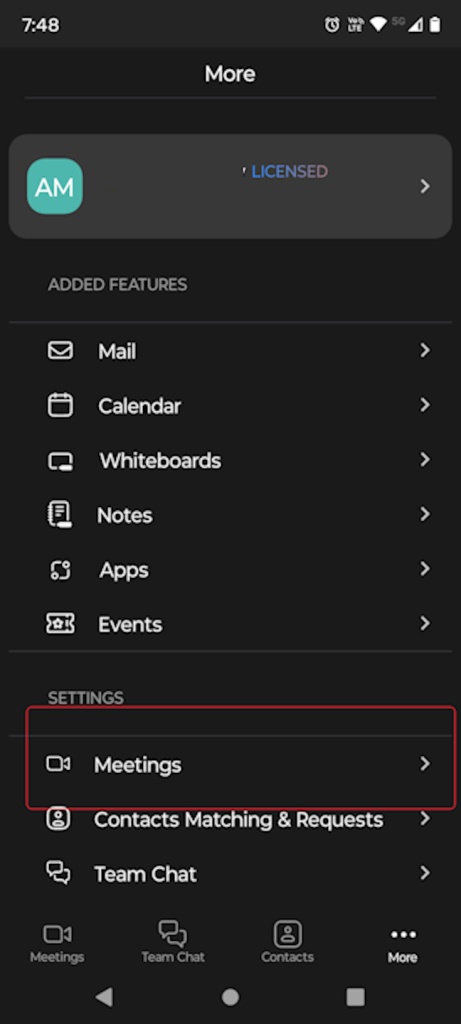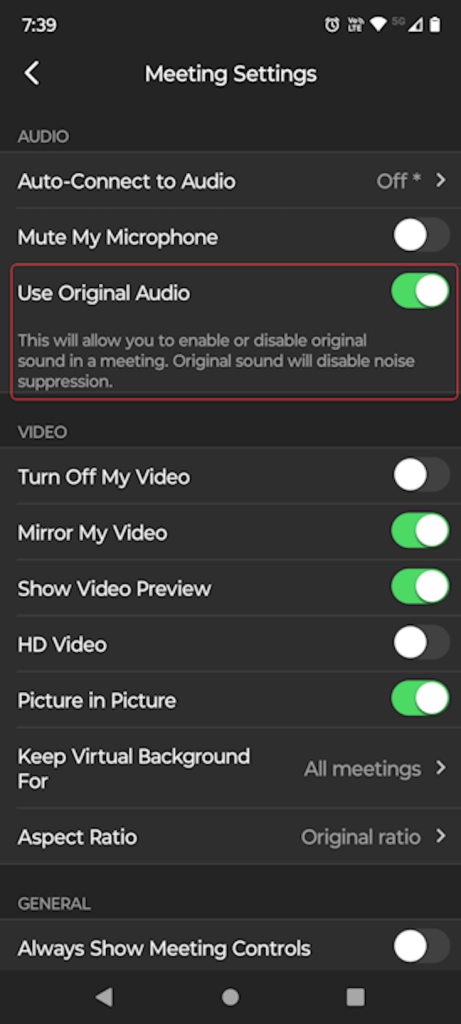We have recently become aware that some of our zoom participants can hear the spoken word but not the music when they connect from their iPhone or Android or Samsung phone to the weekly Zoom Worship.
Following these instructions will enable you to hear music in future Zoom meetings (if you use a computer, for Zoom you don’t need to take any action)
- Open the Zoom app on your iPhone or Android phone.
- Login to your Zoom account.
- Once you are logged in, on the newly opened screen find “More” (3 dots in a horizontal line) at the bottom right corner of the screen. Tap on More/3 dots and a new window will open
- Find the “SETTINGS” section, then find “Meetings” and tap on the “>“
- Find the “Use Original Audio” setting and move the slider to the right. The option will turn green.
The configuration is now complete.
To return to your usual Zoom screen
- touch the back button “<“
- click “Meetings” on the bottom row of the screen
You will back at the familiar Zoom opening screen.
This setting is also available on the iPad, but the screens have a slightly different layout to those shown above.
AMc 12/12/2023